Wedding Card Maker Software Screenshots
Wedding card creator tool has built-in templates for designing marriage invitation cards with a wizard or blank format. Software enables you to print personalized wedding cards with advanced printing options. Additionally, program has built-in email settings that enable you to send designed wedding cards to any email address. Using the color setting feature, application makes it easy to specify the background and font colors.
The following steps to design attractive wedding card using Card maker software:
Step1: According to your needs, choose any one of the designing modules (create wedding cards using a template, a wizard, or a blank format).
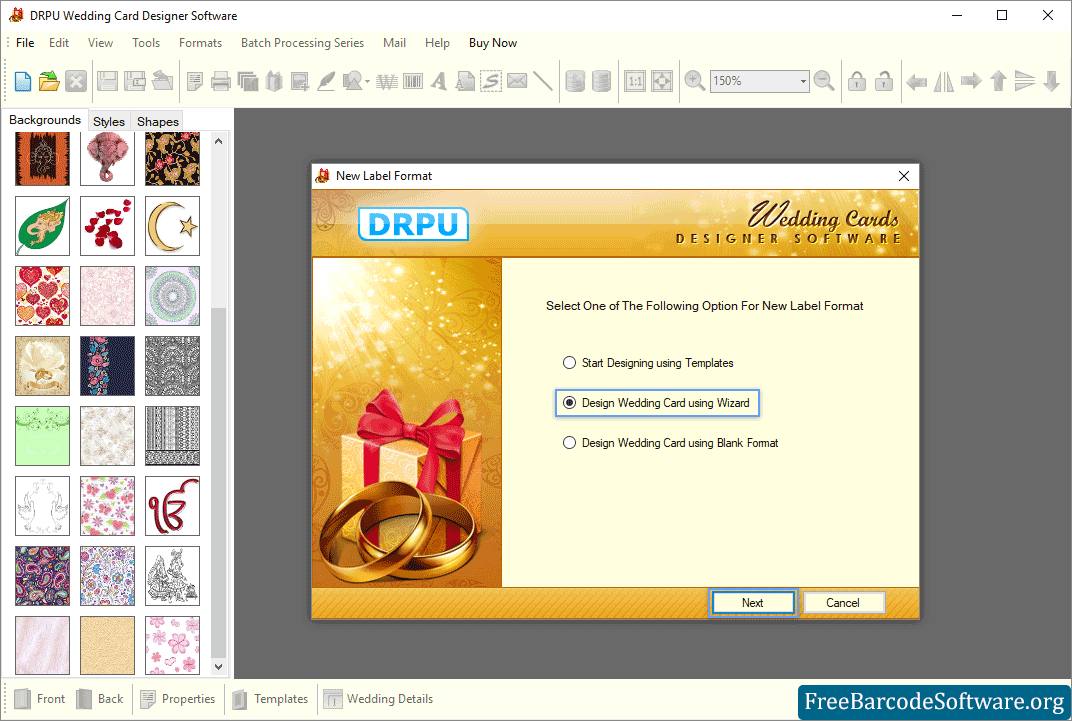
Select one of the above options to design your wedding card using New Label Format.
➣ Select the "Design wedding card using Wizard" option to design the card, and then click the next button.
➣ If necessary, enter the name, type of folds (Quarter, half, no fold) and choose the size (width and height) of the wedding card.
➣ From the list, select any one shape for the label, like a rectangle, rounded rectangle, or ellipse.
➣ Specify the folder type, such as quarter, half, or postcard. After that, press the Finish button.
Step2: Background Property allows you to modify the wedding card's background.
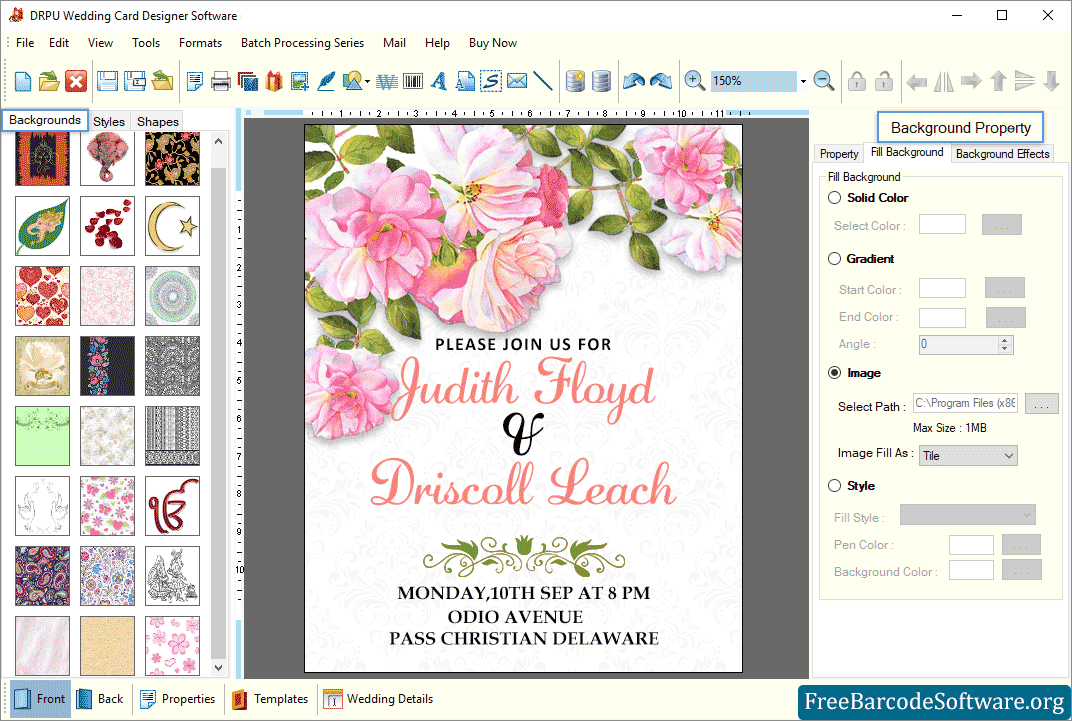
Add background color or image as per choice and specify border using background Property.
➣ From the properties tab, choose the shape, appropriate border color, and style of the label.
➣ Utilizing the fill background option, you can browse image and gradient, or solid color as the background color.
➣ With Background Effect tab, you can adjust the brightness and also choose a background image from your PC.
➣ Go to style tab from left panel and add image. You can alter style property as per need.
Step3: Customized wedding card with text and quotes by using the Text Properties feature.
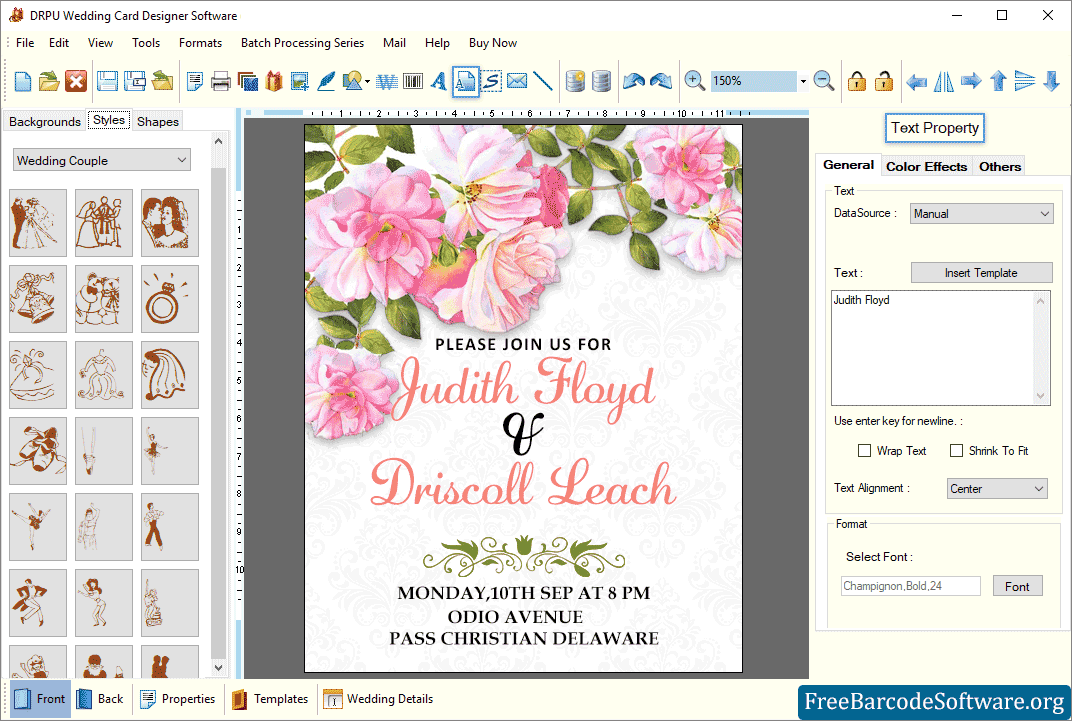
In same manner, you can design other side (Front) of your Wedding Card.
➣ Select a manual or series (import data from excel files) data source option. Enter text and choose the font size of your wedding card.
➣ Change the color of text and background color or make it transparent using the color effect tab.
➣ In other settings, you can specify the border color, text angle, and border color.
\