Accounting Software (Enterprise Edition) Screenshots
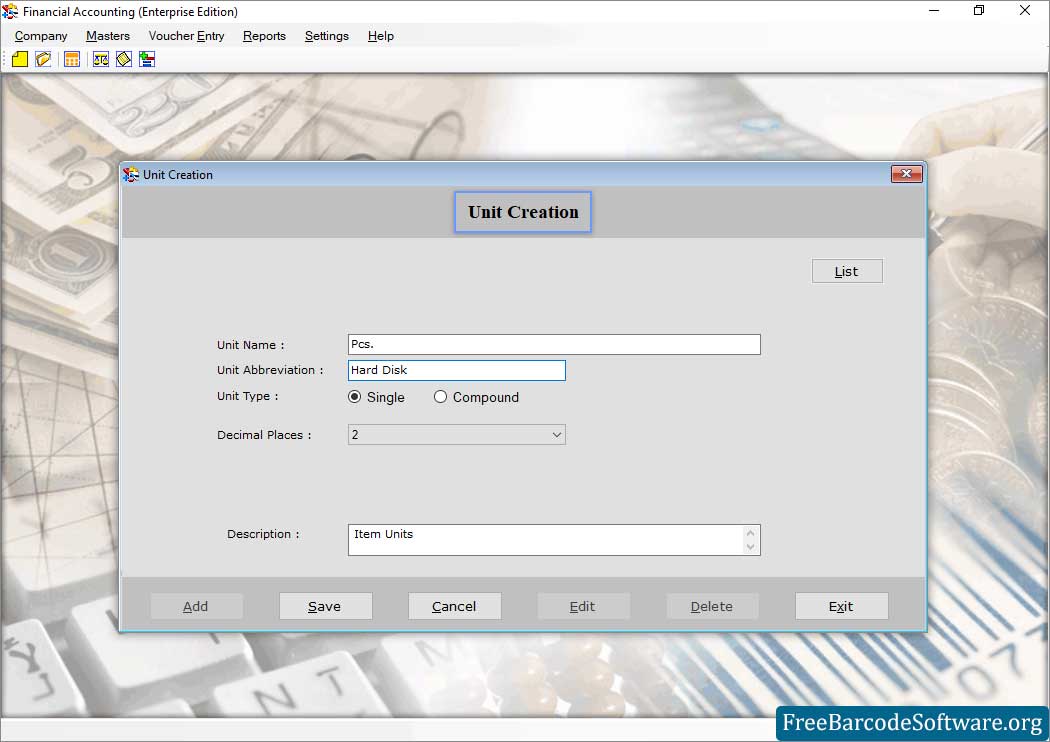
Go to master tab from menu option and choose "Unit Creation" option. Fill required details and press “Save” to continue. In same manner, you can create account, customer, vendor item etc.
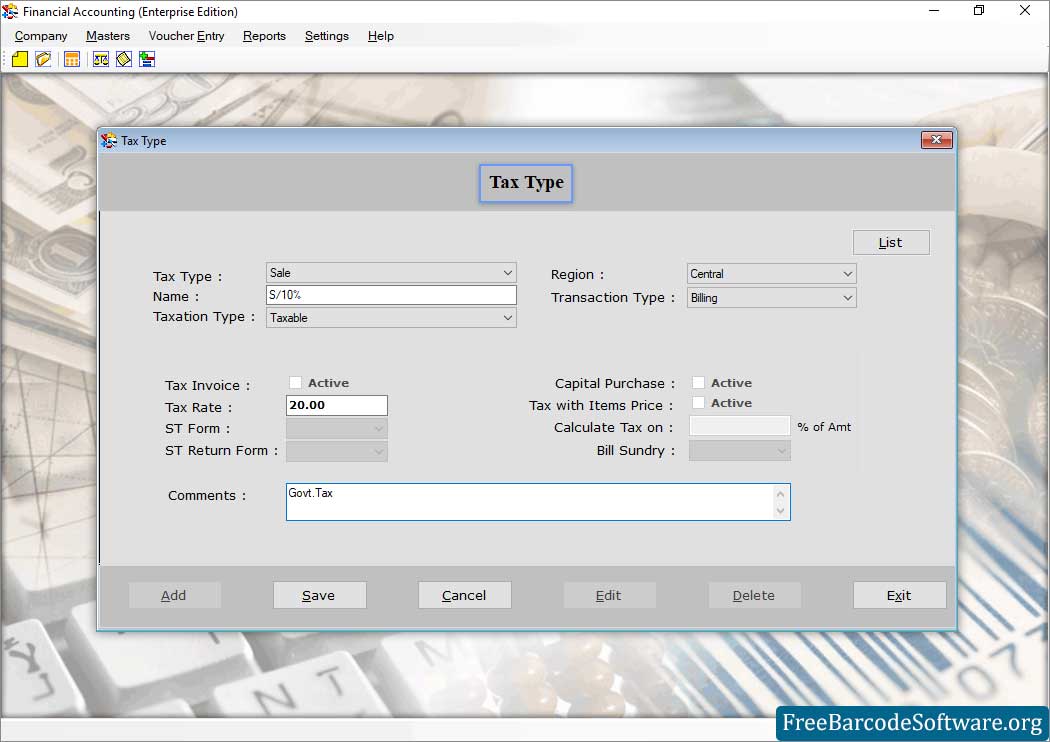
you can calculate the tax type by using this software automatic calculation functions .you have to provide the detail as: tax invoice, transaction type, text rate and others.
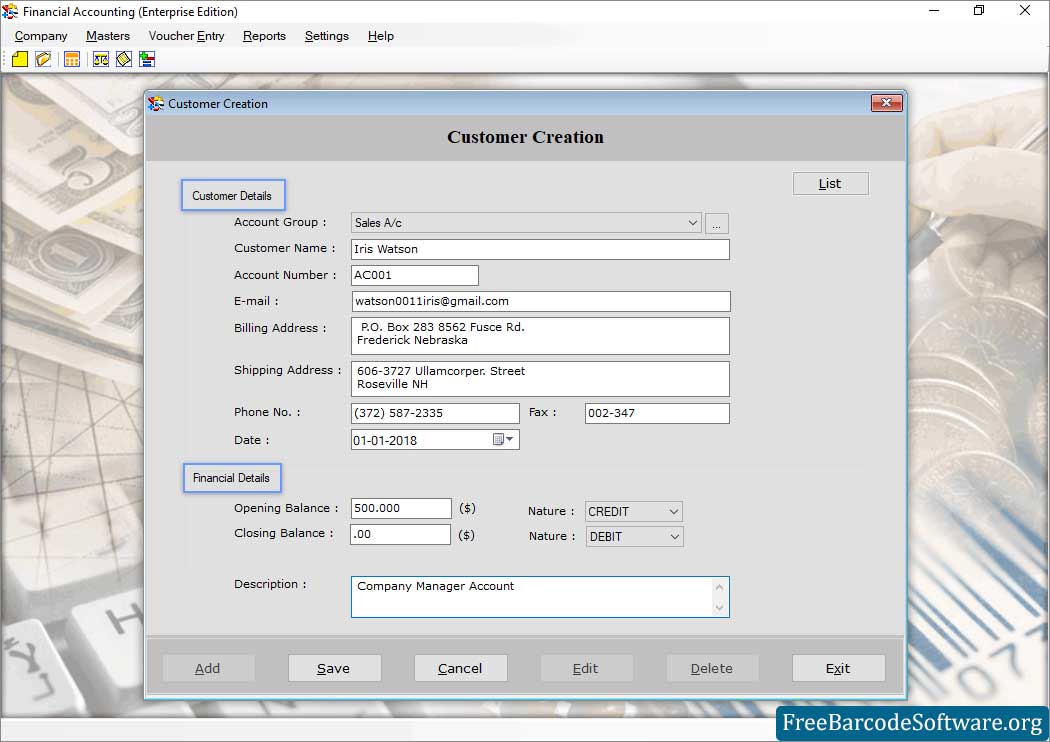
you can create the new customer information as well as their financial details with your company. You have option to have the name of customer, billing address, phone number etc. financial detail have mention about the opening and closing bank account balance.
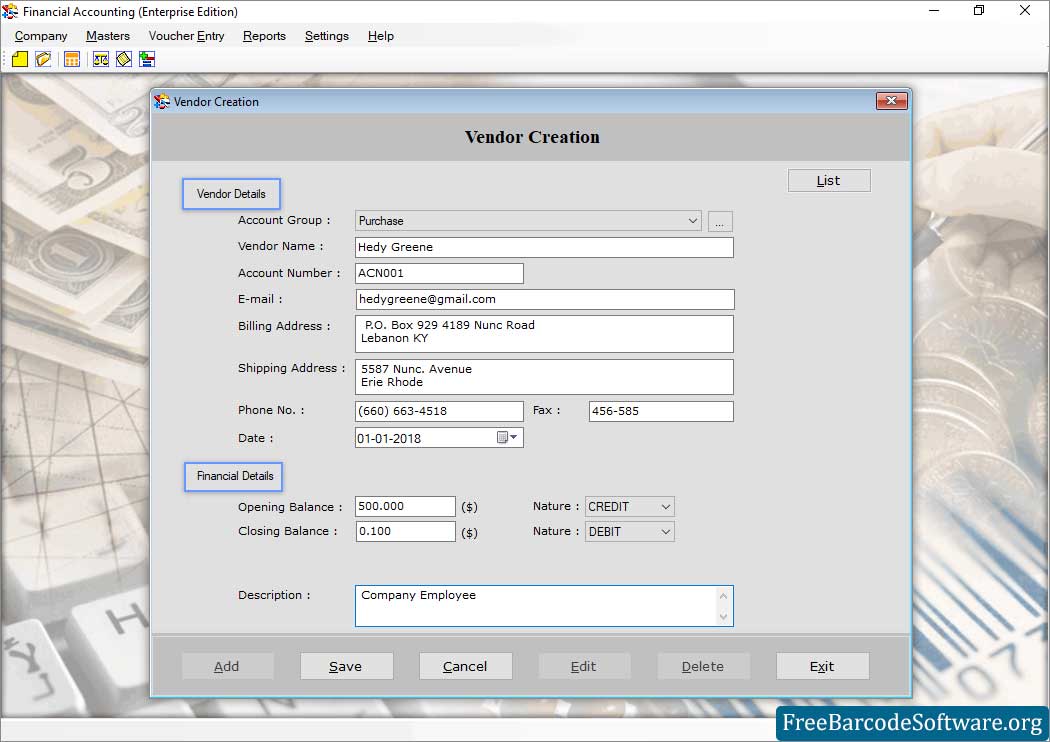
Software allows you to keep records of your vendors detail in brief for the company benefit. Tools have option to feeding the name of vendor, billing address and the financial acknowledge of those vendors.