Video Splitter Tools
Video splitter is the most preferable freeware tool to split videos. It is widely used application because it support every type of video file format such as: AVI, MP4, MOV, MPG, WMV, MKV, MTS, 3GP, and Flash Video Files. Splitter software comes with trimming , cutting and split into parts, size and time duration like extra editing functions. Anyone can operate this video splitter freeware tool without any technical ability or knowledge. Software has ability to edit video which can be easily fit any other social media platform like Facebook, Instagram, and YouTube etc.
Here are the some steps of video splitter to describe the processing of video split :-
Step 1: Select the input video file to perform the editing on that particular video by click on the “select input video” option.
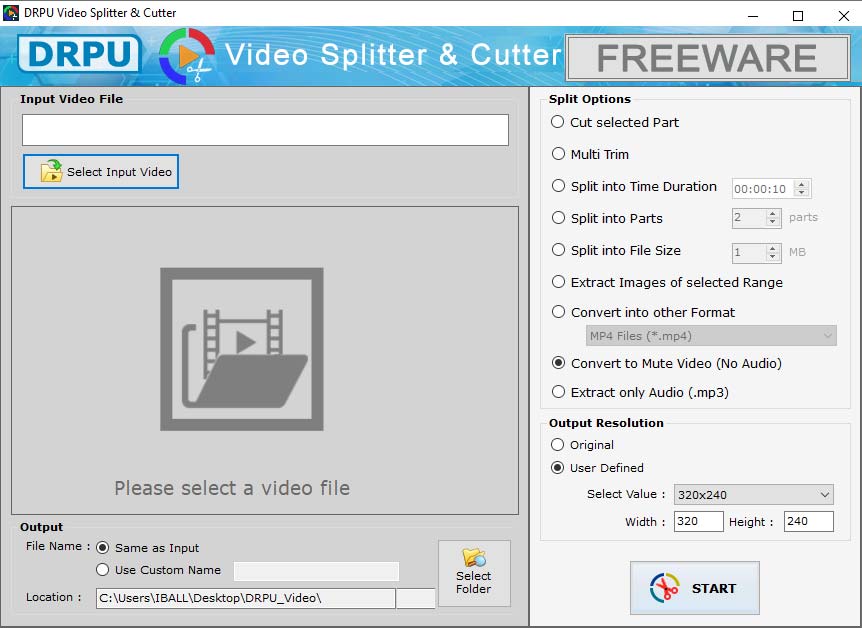
Step 2:Software has too many features or editing task to perform. You can choose any of those which you want to implement in your video. These options are cut selected part, multi trim, spilt into time duration, spilt in to file size, audio options and others. Freeware video splitter application has some advance feature like extract images of selected range; convert into other format, convert to mute video and other extract only audio. Users have facility to change the resolution of output video. It can be original or user defined as per your choice.
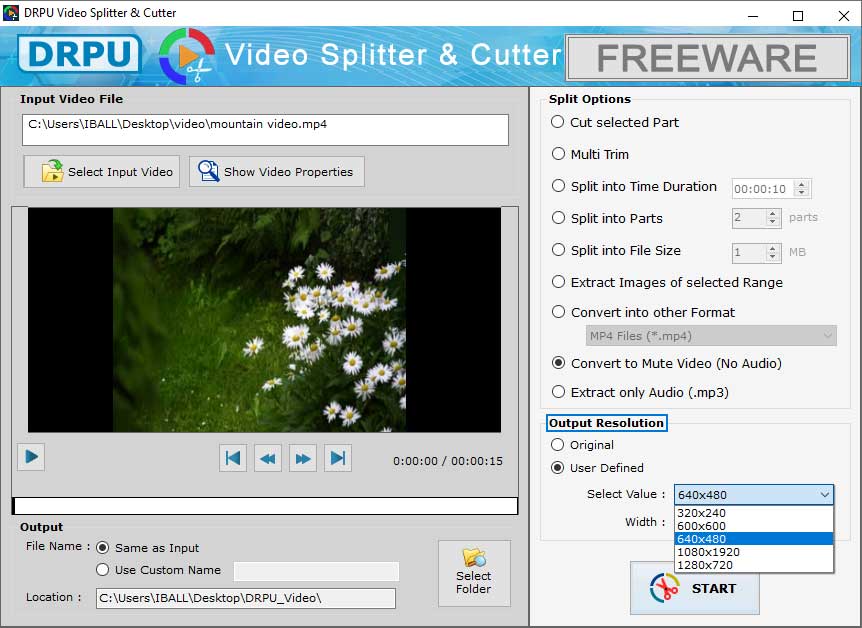
Choose specific folder to save the output video file. You have option to keep the output file name same as input or use custom name. After completing with details and options you have to click on start button to start the process. Once the processing is complete you can view your output video.