Video Reverse Software
Video reverser software is very perfect and effective tool to use for the reverse of video. It provides an easy graphical user interface. Video reverser can perform some other tasks of video editing such as: sound changing ability or mute sound ability for the video. Freeware application can complete video reversing task with some mouse clicks. Software is capable for Windows11, Windows10, Windows10 x64, Windows7 and all other windows operating system.
Steps to reverse a video using video reverser freeware tool :-
Step 1: First you have to download the video reverser freeware software and complete the installation of application in your system.
Step 2: Now start the video reverser application to perform tasks on your video. Software interface contains with these option:
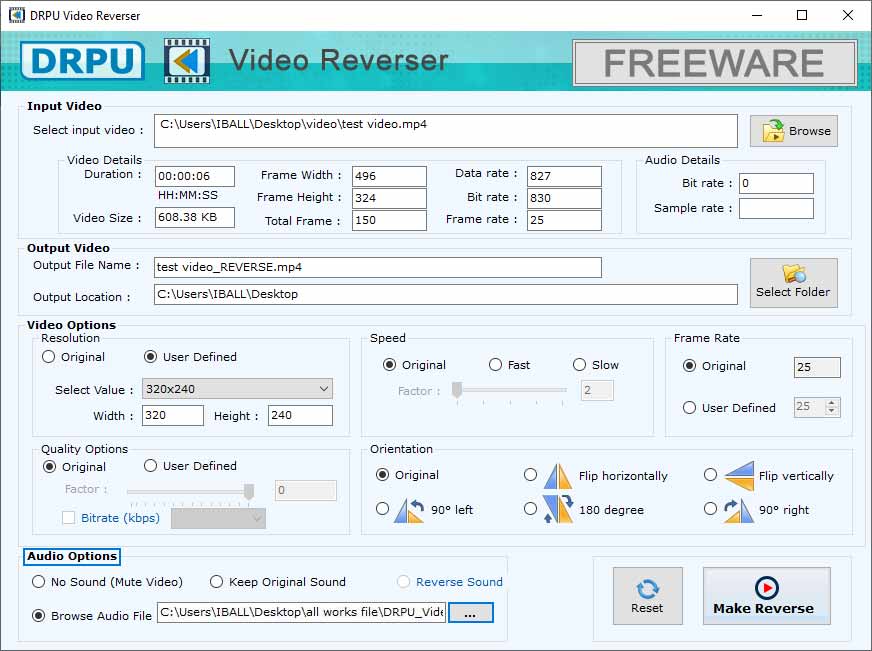
- Input video: In the reverser software user have to provide the input video file location to conduct the task on that particular video. Selection of input video is very simple process. Click browse option and choose any video file from system which one you want to edit and reverse.
- Video details: After selection of the input video file. You have got the complete information regarding input video file such as: duration, video size, frame width, frame height, total frame, data rate, bit rate and frame rate .it has an extra feature to gives the details of audio.
- Output video: You have option to select the output folder for save the reverser video and also provide the name of output file.
- Video option: In this section customization possible on video resolution (user defined or original), speed (original, fast and slow), frame rate (original or user defined), video quality (adjust by choosing user defined) and orientation (flip horizontally, vertically, 90,180 degree).
- Audio options: Reverser Freeware Tool has four options of audio. It has choice to mute video, keep original sound, reverse audio and browse any new audio file.
Step 3:After setting all details of video or audio you have to click on “make reverse” button to reverse the video.
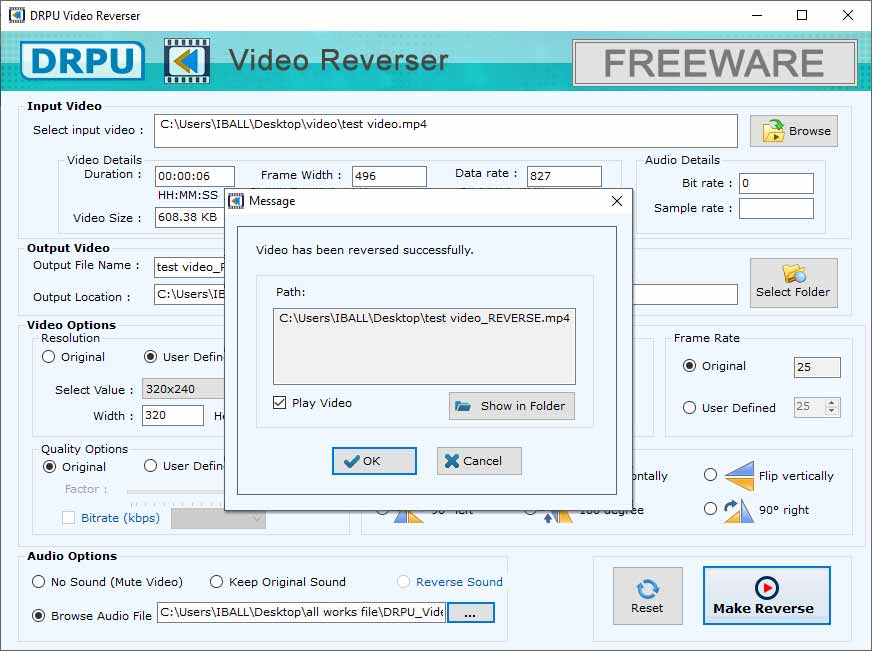
- When it completes the task, a message will appear on the screen. Message is consist with the path of reversed video, play video button and other. You have option to check reverse video by clicking play button otherwise go to the output folder and checkout the reverse video.