READ TEXT FROM IMAGE OCR
DRPU Freeware Read Text from OCR Software helps to convert images and text in electronic form of data.
Software allows us to extract text from images of any format.
Optical character recognition Application is capable to read text from Camera, Pictures, Folder and Scanner.
This program facilitates us to provide results in seconds without diminishing the quality of images.
OCR Tool empowers user to work on multiple images at the same instant of time with minimum time and efforts.
STEPS TO READ TEXT FROM OCR SOFTWARE :-
Add File :- Select any one option to extract the text from. Where available options are Read text from Camera, Pictures, Scanner and Read all images in Folder.
Fix Available Features :- If you choose Camera option then all you need is to connect camera and also select the output saving option out of Notepad, Excel XLSX and XLS. Software also provides an option of select output folder to save the results in a particular folder.
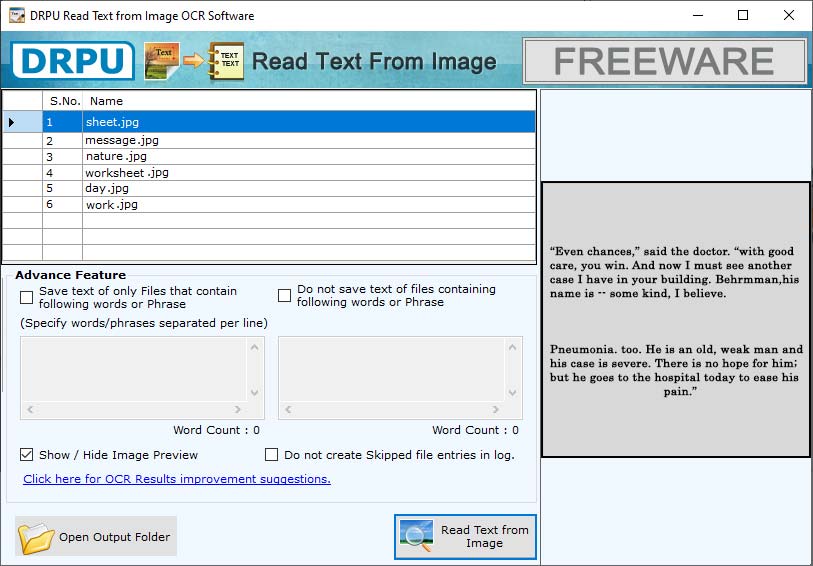
- If you prefer to choose Picture format to read text from it then, browse an Image file first. Fix the advance features available in the frame of software for what to save and hide according to your needs and requirements.
- To read the entire image from folder you have to browse the path of folder first then, you may proceed on following the available instructions and read the images.
- You have to connect the scanner to your system to read the text from it
- After this selection process you are allowed to press the Read text from Image button for further processing.
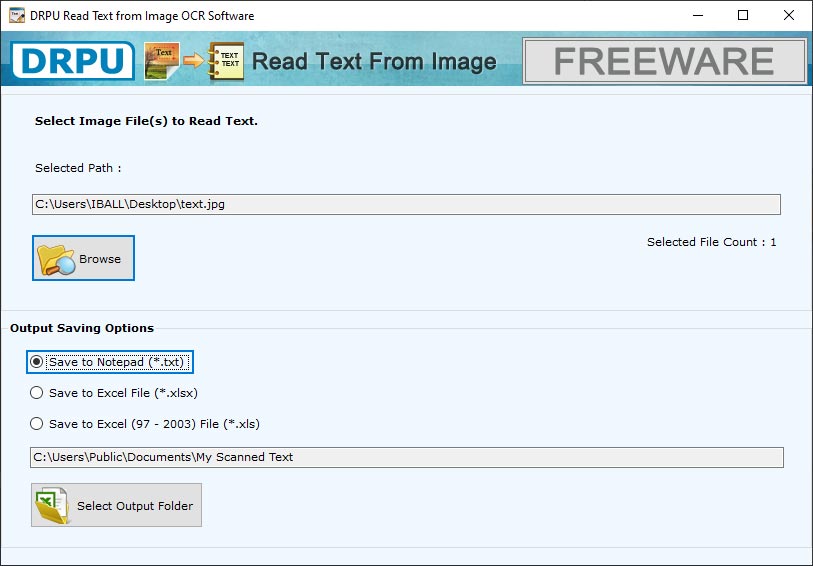
Save and View :-You are allowed to save results in folder and some other formats. After the completion process you are able to view the final image by clicking Open Output Folder button.
SOFTWARE FEATURES :-
- Free of Cost :- Anyone having financial issues is also allowed to use this software freely and independently because of its free nature.
- User- Friendly :- Freeware OCR Software contains easy content and basic frame of software so that everyone can easily use this Application.
- Compatible :- This Software supports all the windows like Windows11, Windows10, Windows8, Windows7 and Windows XP, etc.
- Less Time Consuming :- This OCR Program facilitates us to with quick and accurate results in less possible time.
- Support Multiple Formats :- Application supports multiple formats for an image including JPEG, TIFF, PNG, BMP, GIF, etc.
- Scalable :- Software is also capable to work on multiple images simultaneously without compromising the quality of a single image.