Logo Design Software Screenshots
Logo maker software to design customized business logos in different sizes and shapes. Logo maker program provides advanced designing tools including Text, Symbols, WordArt, Line, Arc, and shapes to design commercial or non-commercial business logos. Logo designer application is developed with a wide variety of inbuilt templates to design business logos. Business logo designer program enables you to add signatures, World Art, Barcodes, and Watermarks to your logo. Software has built-in printing options for professionally designed company logos. Logo maker tool provides various predefined templates and icons to create an attractive logo.
Process of designing customized business logo using Logo Designer Software:
Step1: Select one of the modules to start creating your logo (Start from Template, Create Label by Using Wizard, or Create Label with Blank Format).
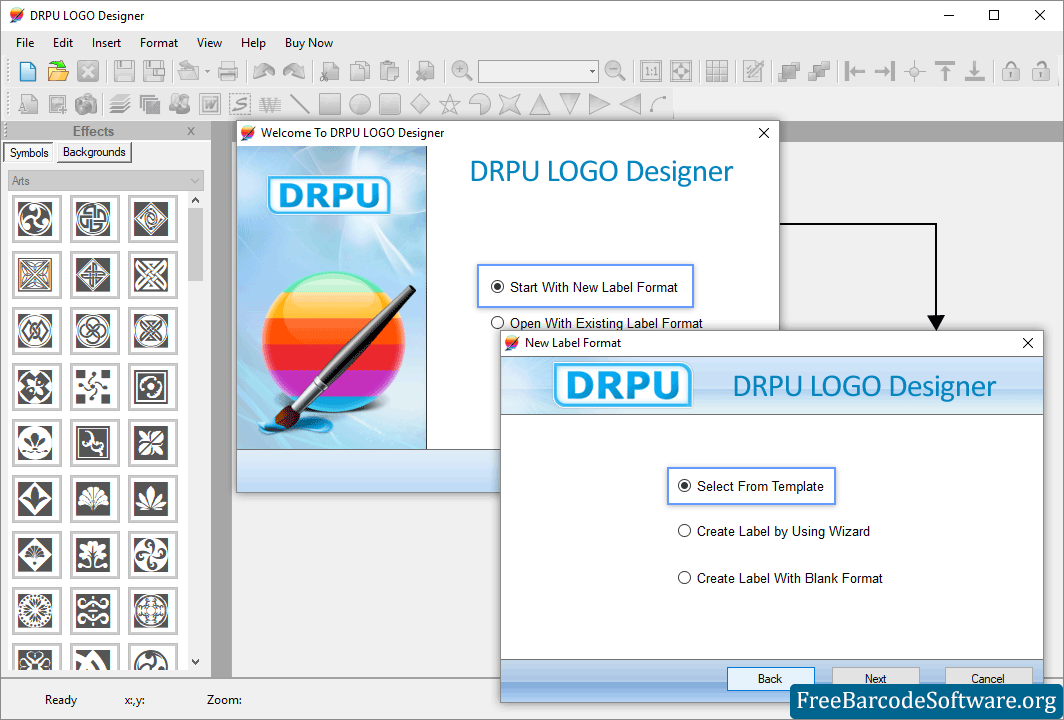
Choose an option to start logo designing process. Select one of the designing modes and click next to proceed.
➣ For demonstration purposes, we select the "Start from template" option to start design.
➣ User can also change design of created logo with the help of ‘open with existing label format’ option.
➣ Select category of predefined template to design logo or create own logo.
➣ From left panel, click on ‘Add Background’ option and choose background for your Logo.
Step2: Using the label properties, modify the size and background of label.
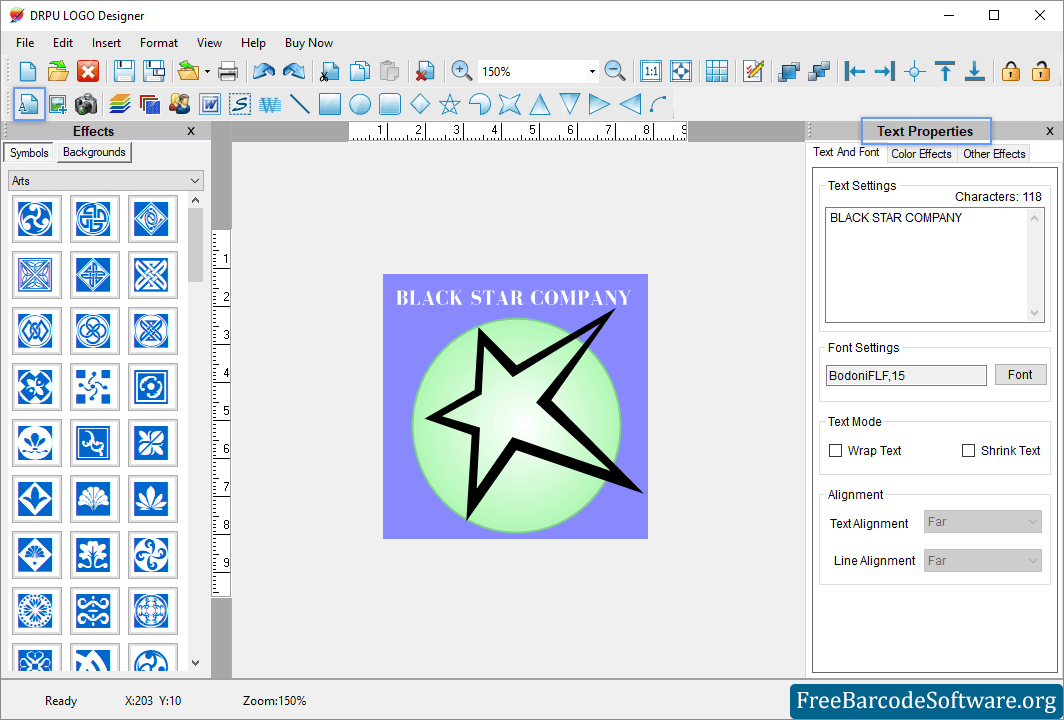
Add text to your Logo and alter text properties according to your requirement.
➣ Write text and also set the font size of your label.
➣ Select text mode (wrap or shrink text) and set alignment (text and line).
➣ Choose the text color, font and its background color.
➣ Set the border color, width, and rotation angle using the other effects option.
Step3: After designing a business logo, print the logo with advanced settings.
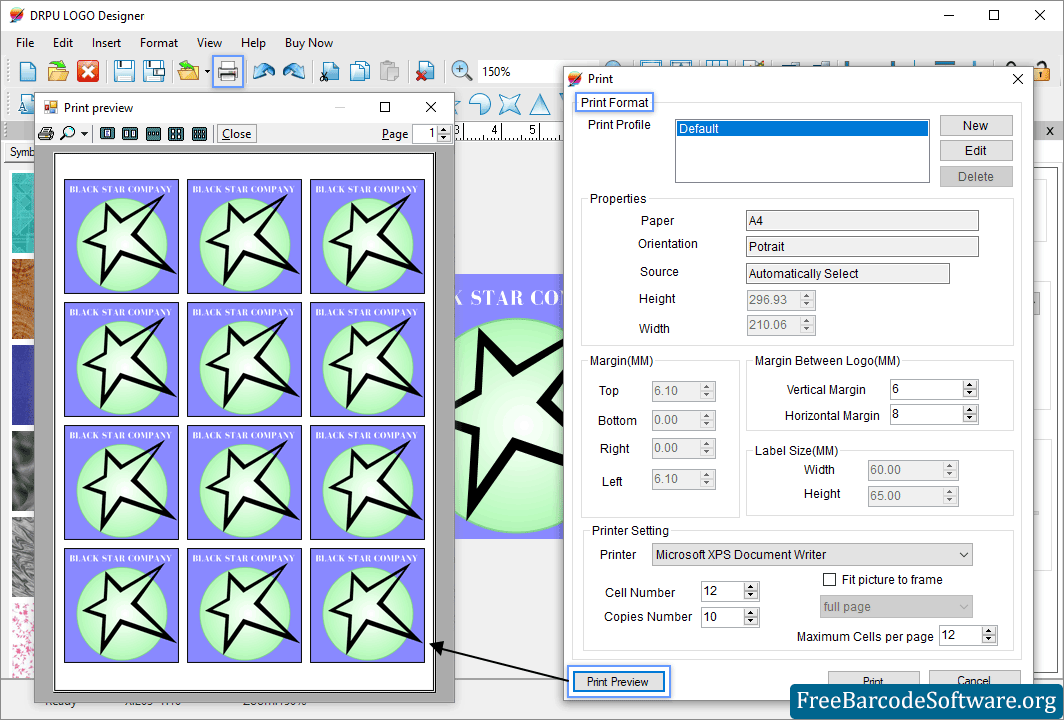
Set the Print settings, Margins (Top, Bottom, Left, Right) and Properties of the page.
➣ Select print profile, as well as edit, modify, and delete.
➣ Specify page properties like height, orientation, and source (manually or in series).
➣ Set page margin (top, bottom, left, right) and marign betweeb logo (vaertical or horizontal margin).
➣ Select the printer, the number of copies, the maximum number of cells per page, and so on.