Birthday Cards Designing Software Screenshots
Birthday Card Creator tool uses batch processing and series features to produce multiple birthday cards. Greeting card design program makes it simple to create the necessary cards in different shapes, including rectangles, ellipses, and rounded rectangles, depending on your requirements. For mothers, friends, fathers, cousins, and many other people, you can design and make colorful happy birthday cards using the software. Invitation card designing tool used to create birthday cards uses image-designing tools like lines, pencils, text, pictures, and stars.
Process of designing invitation and greeting card using Birthday Card Designer Software:
Step1: Choose any one option between ‘Design Birthday Greeting’ and ‘Design Birthday Invitation’.
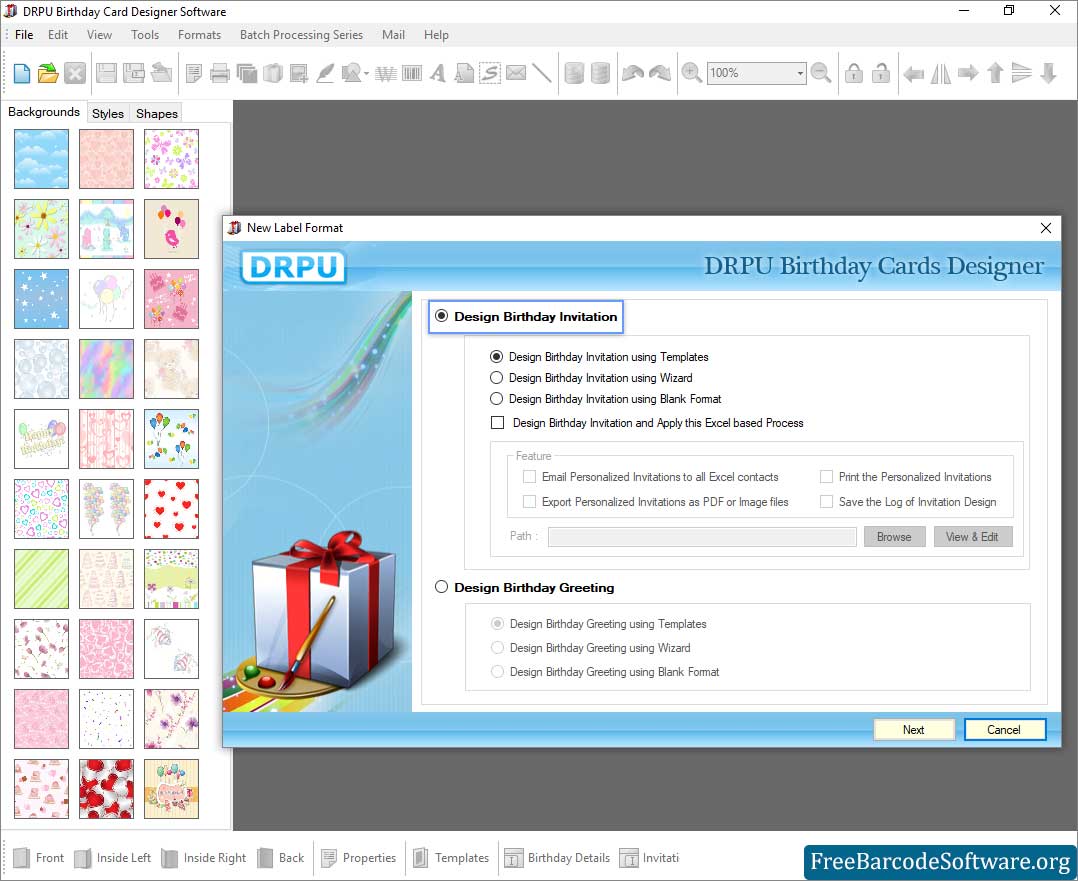
To design your birthday card using New Label Format, select an option to design birthday invitation card or birthday greeting card. Then proceed by choosing one of the designing modes.
➣ Design your wedding card using wizard option, its allow you to design card using batch processing series features.
➣ Specify the types of folder (quarter folder, half folder, and postal card etc).
➣ Select shape of label such as rectangle, rounded rectangle, and ellipse.
➣ Also select standard size (120*120) and mini size (80*80) of your card.
Step2: Using the label properties, modify the size and background of label.
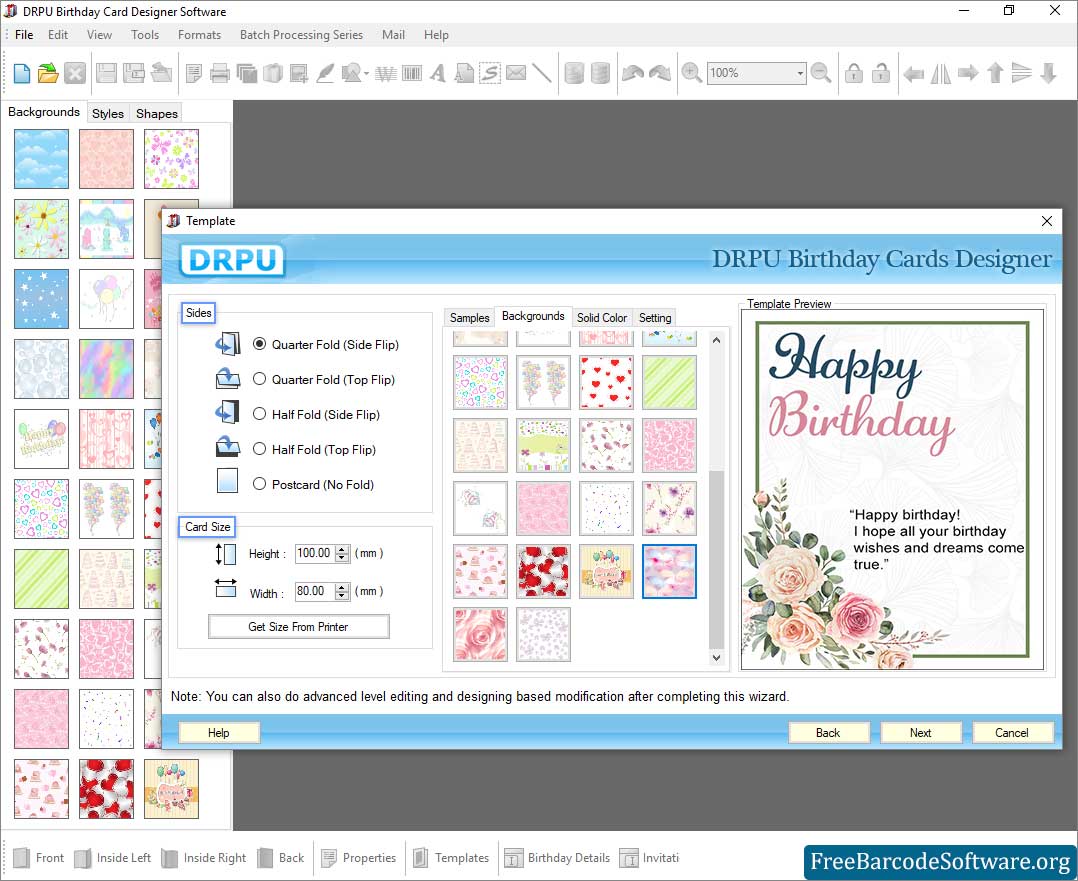
Go to background tab, to set background of your card then proceed to Next button
➣ You can select the label shape (rectangle, rounded rectangle, or ellipse) and size in the size settings.
➣ Enter label name choose label size (height and width in mm) or get the label size from the printer, among other options.
➣ Select a background color or image for the label, such as a solid color or gradient fill. Specify the background effects like contrast and brightness, etc.
➣ Add details on your card like Birthday wish, quotation etc. Set font of the text as per your choice.
➣ You can add text either manually or using batch processing (by importing an excel sheet).
Step3: Print your multiple birthday card using Advanced Print settings.
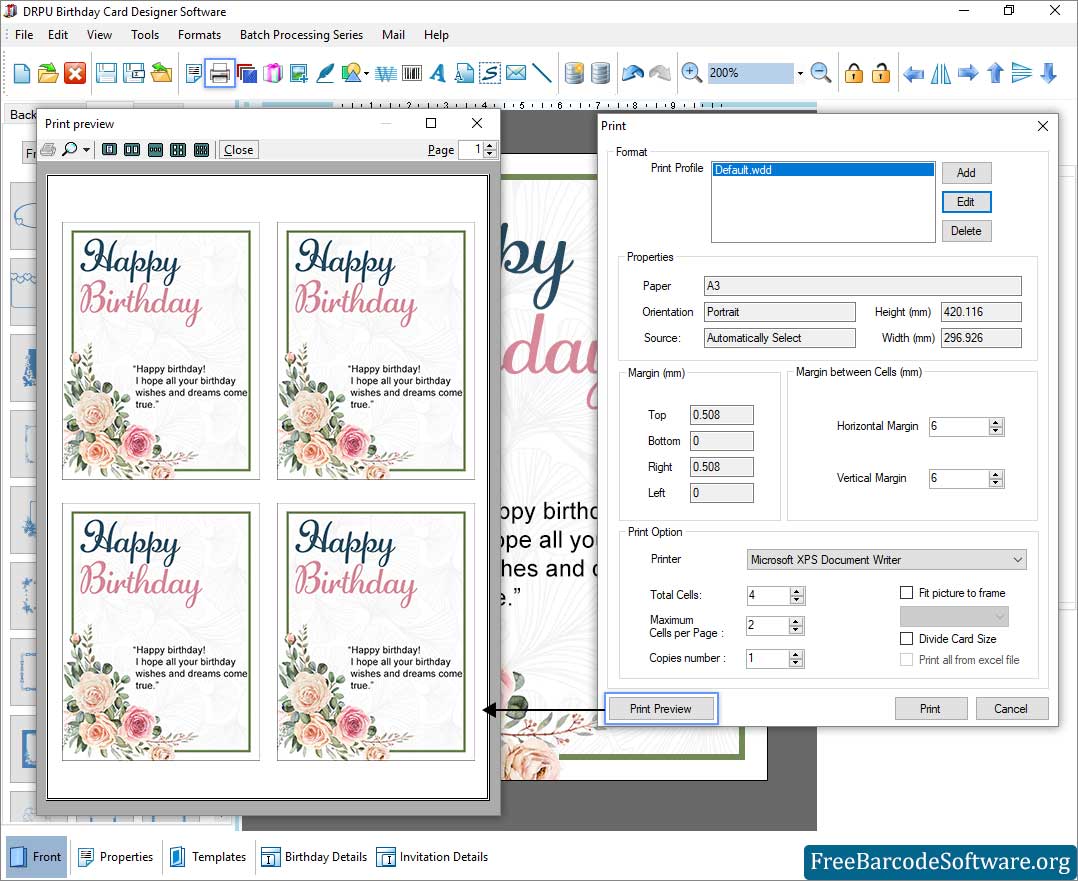
Set the Print Settings, like properites, margins, and number of pages, etc.
➣ Before printing your card, set print formats (print profile, properties, margin, and others).
➣ In the properties option, choose the paper type, orientation, source, and size (height and width) of the paper.
➣ Set the margin of the card and margin between cells (horizontal or vertical).
➣ Before printing birthday card, preview designed birthday card using the print preview option.